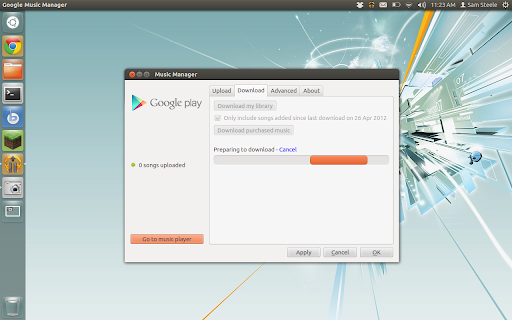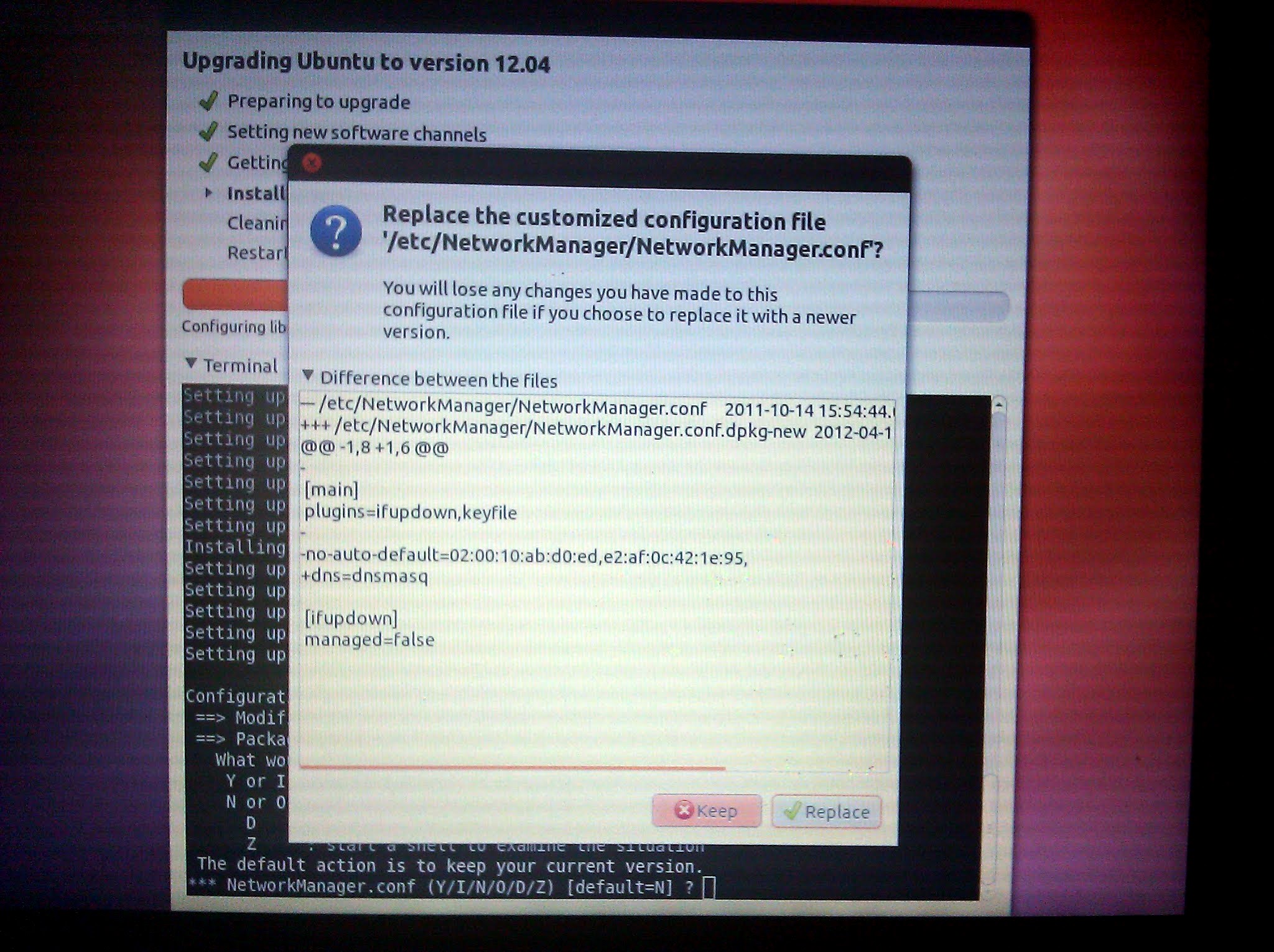Ran into this issue on my Chromebook running Ubuntu too
Google Music wont login if you don't have a network device named eth* and the Chromebook only has wlan0 and usb0. Modified the config file to rename wlan0 to eth0 and now it's working fine!
Embedded Link
Google Music on Ubuntu: "Login failed. Could not identify your computer"
After installing Ubuntu on my Chromebook, I'm now finally able to upload purchased music to Google Music so I can listen to my music on my PlayStation 3. Oh, wait. "Login failed. Could not id…