Ok, so I found this neat little app today called 3ddesk which is an OpenGL workspace switcher for XWindows. Basically when you hit a hot-key, your desktop (well, a screenshot of your desktop) zooms out and you can see all your workspaces arranged in a carosel (it has other shapes it can arrange them in, too, but I like the carosel the best), and you can spin them around until you see the workspace you want, and then hit enter and it zooms into it. Here’s the little animated gif off their website:
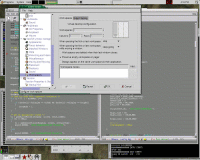
It’s pretty cool. I started off with the “useless eyecandy, but it looks pretty!” mentaility, but now that I’m used to using it, I love it. It’s much easier to switch between workspaces with it than the GNOME workspace switcher because you can see a full image of the screen. It’s much easier to remember which workspace I left GIMP open on when I can actually see it there.