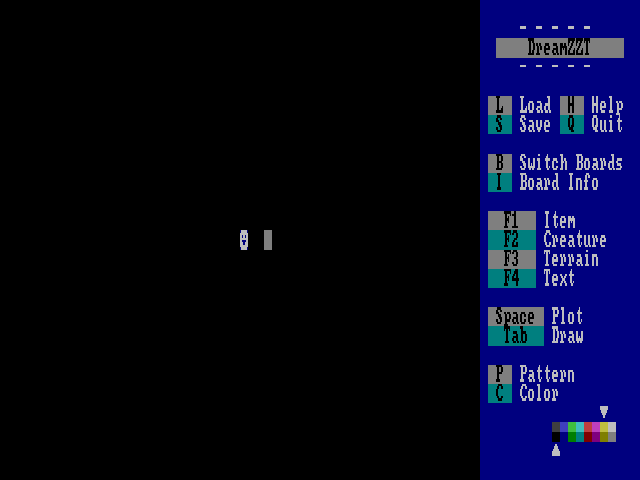Gregory Janson is way too good with ZZT-OOP. I spent the day trying to get Mission: Enigma running on DreamZZT, and it’s uncovered a LOT of bugs and interesting ZZT quirks. The hardest part, though, has been trying to solve the puzzles. Mission: Enigma is pretty challenging, and very well done!
In the process of picking apart Mission: Enigma, I’ve added two more debug commands:
watch – Lets you select an object to watch the ZZT-OOP of. Now the debug console will only display the ZZT-OOP of objects that you’re currenctly watching, instead of every object on the board. Makes it much easier to follow what’s going on!
inspect – Lets you view an object’s entire ZZT-OOP program in a text window.
flags – displays a list of the currently set flags.
Also, since Mission: Enigma’s title screen is so amuzing, I finally got around to letting you actually watch the title screen and press enter to start the game when you’re ready. You can also actually return the main menu again by pressing ESC.
Finally, after putting them off for six years, I had an epiphany last week on how to implement Centipedes! Got them in this weekend and they seem to work pretty well. The only objects still not implemented in DreamZZT are slime, ricochets, and ninja stars.